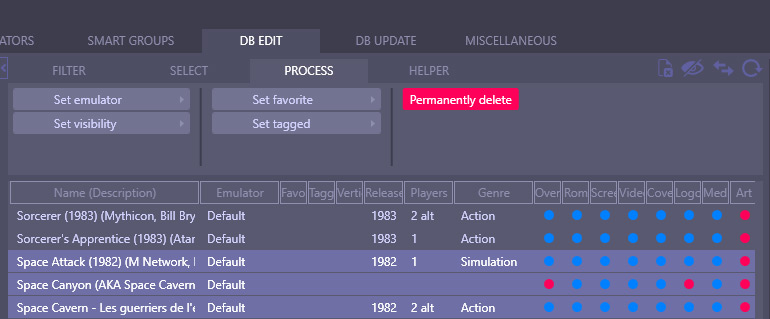Presentation of the interface #
In this tab we will obviously interact with the database.
It is divided into 3 groups: Filter, Select, Process, the 4th group being a Helper.
Very often the actions we will perform are in this order:
Filter games on one or more criteria, then select them, and finally process them.
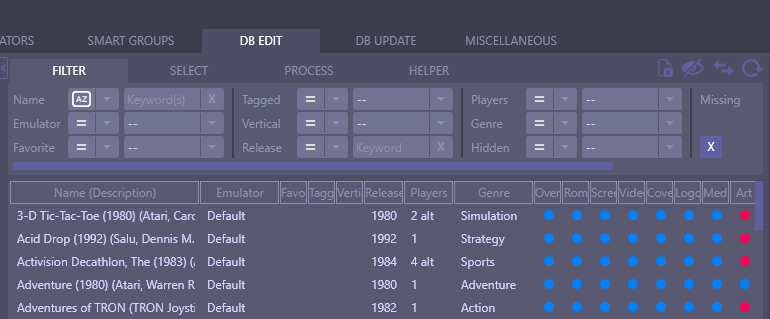
Filter #
Here we will filter the list of games according to criteria like name, emulator used, favorite or not, year of release, maximum number of players, etc…
These criteria are cumulative. So we can very well filter for example on a name AND a release date.
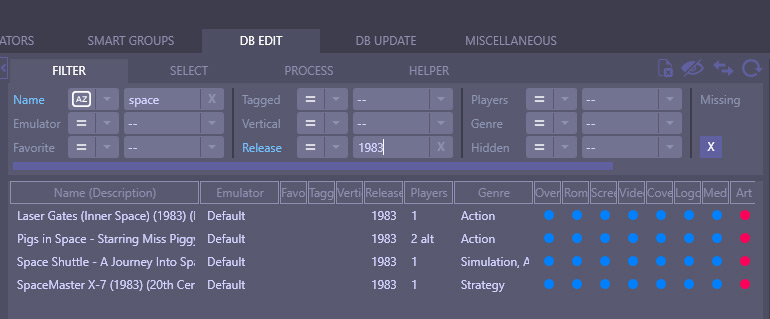
Select #
Here we can select/deselect all the games displayed or reverse the current selection with a click.
We can also, by the bias of a keyword, select all the games that contain this keyword (and thus, by the bias of the inversion of selection, also select all the games that do not have this keyword)
We can also select all “duplicates” that contain (or do not contain) the keyword.
By “duplicates” we mean games whose name is the same, except that it ends with information about the region (or an option) in brackets.
Example:
ActRaiser (Europe)
ActRaiser (France)
ActRaiser (Germany)
ActRaiser (Japan)
ActRaiser (USA)
From this list, if you wanted to keep only the USA version, you would type “(USA)” as the keyword and click on the “Duplicates that DON’T contain keyword” button. All the other versions would then be selected.
It would remain, in the next tab “Process” to mark them as “Hidden” or definitely delete them.
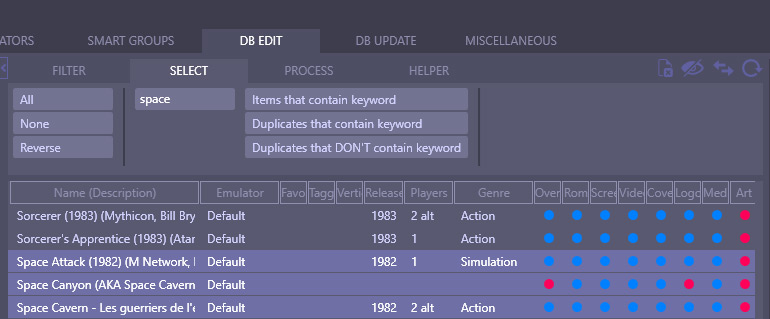
Process #
The actions in this tab will act on selected games.