The “Preferences” panel #
The “Controllers” panel #
The “Menu” panel #
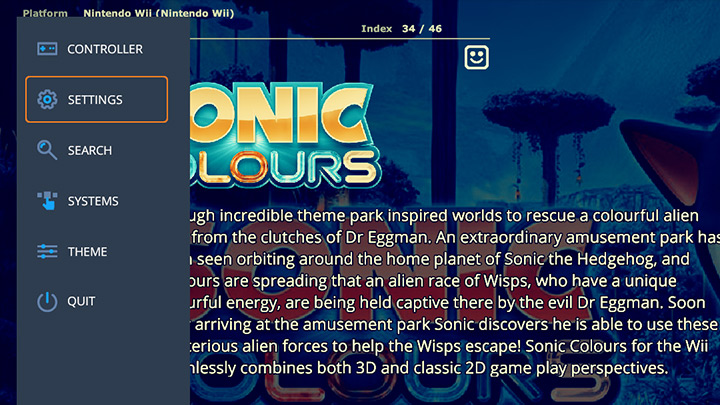
The default key to display this panel is: M
If there’s only one keyboard shortcut you should remember, it’s this one 😉
This panel gives you access to all the other mGalaxy panels!
The “Theme” panel #
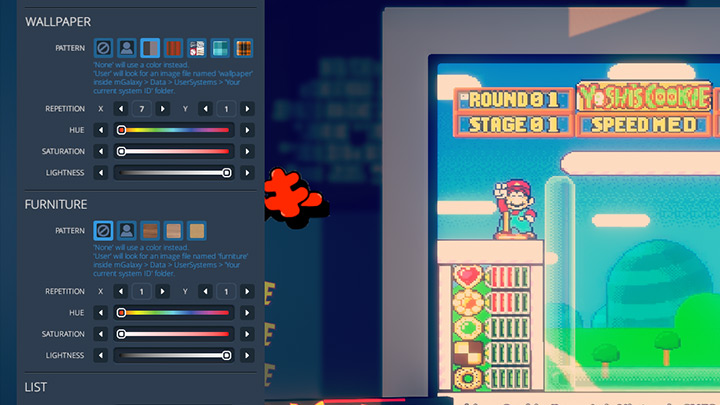
The default key to display this panel is: T
Each theme is highly configurable.
This ranges from basic parameters – like the choice to display the list as text or images – to very specific parameters of the theme, like the choice of pattern and wallpaper color 😉
The “Search” panel #
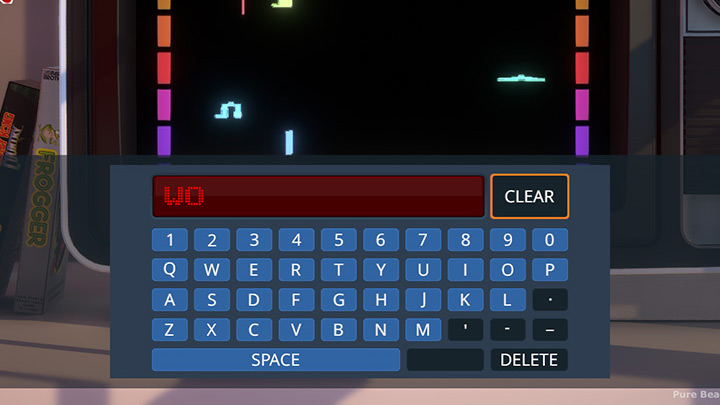
The default key to display this panel is: Space Bar
The keyword can be entered either directly from the PC keyboard or from this virtual keyboard.
The filtering takes effect from the 3rd letter entered.
From this point on, the list will only show the sets containing the text entered.
Closing this panel (the default key to close all panels: ESC) will keep the filtering active.
To return to an unfiltered list, delete the text entered either by clicking on this button or by deleting the characters one by one.
This behavior can be used intelligently to quickly find a game :
- Call the ‘Search’ window.
- Type one or part of a keyword (the list is filtered in real time).
- Close the ‘Search’ window.
- Navigate through the list (which is now filtered) until you find the game.
- Call the ‘Search’ window.
- Delete the keyword and close the panel.
The complete list is displayed again but has scrolled down to the found game.
The “Radio” panel #
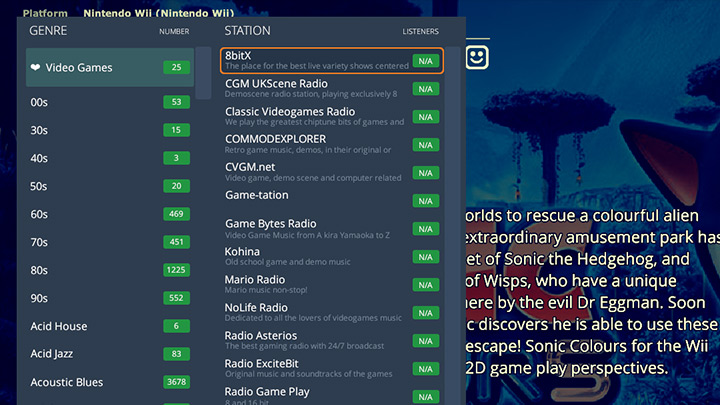
This panel is called called from the ‘Preferences’ panel.
The left-hand column lists the available genres and number of stations available.
The right column lists the stations available for the selected genre and number of listeners.
The “Systems” panel #
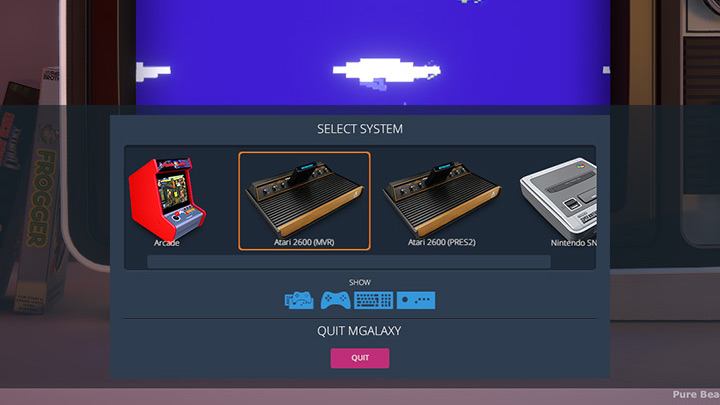
The default key to display this panel is: Q
This panel displays all user systems (those created in mGalaxy_Runway)
This list can be filtered on:
- Groups
- Consoles
- Computers
- Arcades
This panel is also used to exit the application.
Note that you can also quit the application from the “Menu” panel.
