You may want to edit a system, or add a system to the list of systems recognized by mGalaxy.
The easiest way to do this is to make a request on the forum but if you want to do it by yourself we will see in the following how to proceed.
These tutorials will deal with the creation of a system, but if you know the principle, you should also be able to edit a system with full knowledge.
Creating a system #
Choosing a name and an illustration for this system #
To begin with the simplest thing, we will have to create a folder for this system and to deposit the illustration which will represent it.
- In the folder “mGalaxy\Data\Definition” create a folder and name it with the name of the system.
Be careful, the name you choose will be the one used at all stages of creation! - Drag the illustration into it. It must be an illustration in .png format, with a size of 200×150 pixels, named “icon.png”.
Creating a system #
The list of systems is in the file “mGalaxy\Data\Definition\Systems.xml”
This file is to be opened with a text editor.
Here is how a system is defined:
<System name="Amstrad CPC" type="Computer">
<DBID pc="amstradcpc" ss="65" em="Amstrad_CPC" tgdb="Amstrad CPC" gb="11|CPC"/>
</System>In the first line, we will define the name of the system (as chosen at the beginning) and the category in which to place this system. This category must be one of these 3 choices: Arcade/Computer/Console.
The second line contains the identifiers of this system in several online databases.
The only 2 that interest us are “ss” (for ScreenScraper) and “em” (for EmuMovies) which are used when retrieving media. The others can be ignored.
To find this information on ScreenScraper (taking the Atari 2600 as an example), search in the list of systems and once it is displayed, here is where to get its identifier:
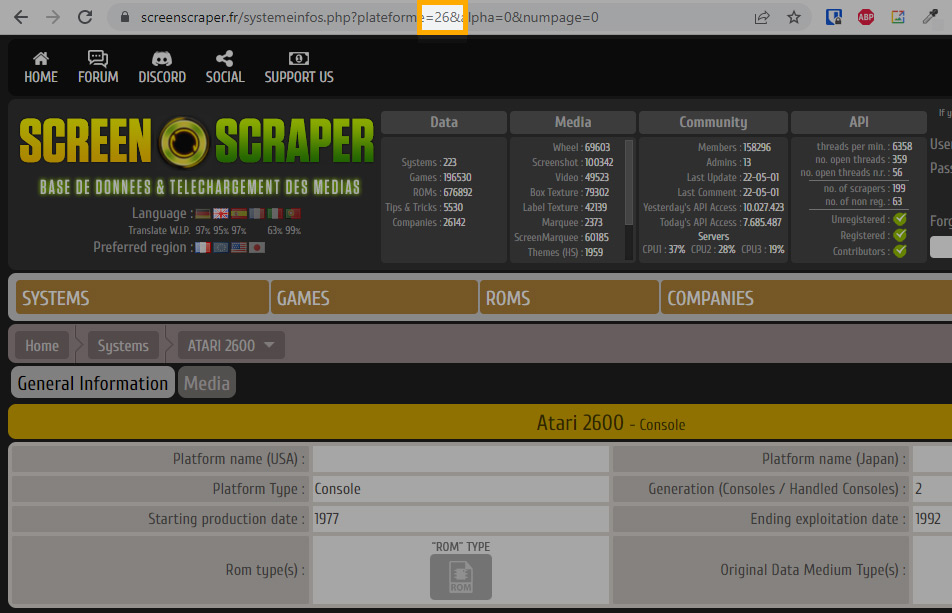
(This identifier is not available on EmuMovies. You will have to ask for it on our forum so that we can give it to you)
You should have, in the end, a system definition comparable to this one.
<System name="Atari 2600" type="Console">
<DBID pc="" ss="26" em="" tgdb="" gb=""/>
</System><?xml version="1.0" encoding="utf-8"?>
<Systems>
<System name="Atari 2600" type="Console">
<DBID pc="" ss="26" em="" tgdb="" gb=""/>
</System>
<System name="Amstrad CPC" type="Computer">
<DBID pc="amstradcpc" ss="65" em="Amstrad_CPC" tgdb="Amstrad CPC" gb="11|CPC"/>
</System>
<System name="Amstrad GX4000" type="Console">
<DBID pc="amstrad_gx4000" ss="87" em="Amstrad_GX4000" tgdb="Amstrad CPC" gb="11|CPC"/>
</System>
<System name="Apple II" type="Computer">
<DBID pc="apple2" ss="86" em="Apple_II" tgdb="Apple II" gb="12|APL2"/>
</System>
<System name="Arcade" type="Arcade">
<DBID pc="mame" ss="75" em="MAME" tgdb="Arcade" gb="84|ARC"/>
</System>