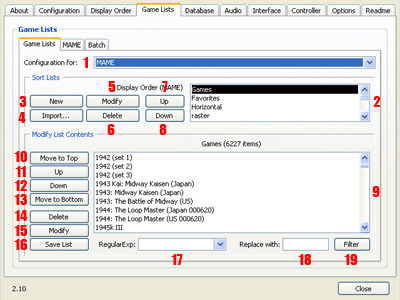So far, mGalaxy looks really good. But I have an issue ...
I've followed the instructions on how to set up mame on the website closely. I've ran mGalaxy as an admin and I even moved the installation folder (not in C:\Programs\ anymore). I don't get any error messages too. But as you can see, the .zip names are being displayed instead of the game's names:

Next up: a request!
I've used Maximus Arcade for a long time until it stopped working. I always found it to be slow and resource heavy. However, I really liked the database editing function. It was very easy to manage, delete or rename the database. I'd really love a similar function to edit the gameslist in mGalaxy.
Do that and I'll happily offer my help with translating mGalaxy into the german language
Cheers