Rik and Hexly, thanks for your help, but in your script i miss the ESC key for basic-quit on mGalaxy,
do you quit only with Alt+F4 ?
Nintendo DS
but why not include ESC function into script ?
i think this was the easyer way ...
xpadder, i had never use before, can i use this with a controlpanel on my selfmade arcade cab too ?
( ipac 32, keyboard encoder )
can xpadder start automatic with mGalaxy ?
my little problem is, then i must use xpadder only for this one ESC at DSemu ...
all others can quit with ESC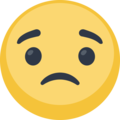
i think this was the easyer way ...
xpadder, i had never use before, can i use this with a controlpanel on my selfmade arcade cab too ?
( ipac 32, keyboard encoder )
can xpadder start automatic with mGalaxy ?
my little problem is, then i must use xpadder only for this one ESC at DSemu ...
all others can quit with ESC
Last edited by Stefan on Thu May 16, 2013 1:39 pm, edited 1 time in total.
---------------
Greetings from Austria
Greetings from Austria
-
rik_adriano
- Jr. Member

- Posts: 15
- Joined: Fri Mar 29, 2013 2:57 pm
Xpadder starts with your machine and it's way easier to set cotrols for Nintendo Ds (if you need to emulate mouse for some games)
I use xpadder with my xbox360 controller.
I use xpadder with my xbox360 controller.
thanks rik, and can i set ESC button for Alt+F4 too ?
i have a "ESC" arcade button on my machine ... ( standard MAME )
but i think, maybe this should work too, or not ?
i have a "ESC" arcade button on my machine ... ( standard MAME )
but i think, maybe this should work too, or not ?
Code: Select all
HotKeySet("{ESC}", "Terminate")
{ your other code }
Func Terminate()
WinClose ( $windows )
Exit 0
EndFunc
Last edited by Stefan on Sun Nov 16, 2014 12:48 pm, edited 1 time in total.
---------------
Greetings from Austria
Greetings from Austria
For me is easyer with Xpadder because i use a profile anyway for the controls even if i don't need a key to exit, i even have a profile to control mGalaxy
If you want you can easy modify the script and add a Function Terminate with Esc key
there are examples even on this forum
As for Xpadder or JoytoKey (this one is good too) if you want a free program
-it Autostart with Windows
-you can bind any key or combinations of keys on one button you choose, like your Esc on machine
EDIT: i see you got the ideea as i was writing it
That should work but need a little edit
try it and see if works for you
If you want you can easy modify the script and add a Function Terminate with Esc key
there are examples even on this forum
As for Xpadder or JoytoKey (this one is good too) if you want a free program
-it Autostart with Windows
-you can bind any key or combinations of keys on one button you choose, like your Esc on machine
EDIT: i see you got the ideea as i was writing it
That should work but need a little edit
Code: Select all
HotKeySet("{ESC}", "Terminate")
{ your other code }
Func Terminate()
ProcessClose ( $app )
Exit 0
EndFunc
Last edited by h3xl3y on Sun Nov 16, 2014 12:48 pm, edited 1 time in total.


