Well, your App Path is wrong
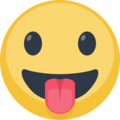
this is how it should look in Systems.xml
<Name>PC Games</Name>
<AppPath>C:\Windows\SysWOW64\cmd.exe</AppPath>
<RomPath>D:\PC Games</RomPath>
<SnapPath>D:\Artwork\Snapshots\PC Games</SnapPath>
<VidPath>D:\Artwork\Video\PC Games</VidPath>
<Emu selected="0">
<Cmd id="0" name="Application shortcut" value="/C "%path\%file%ext"" />
</Emu>
<Extensions>.lnk</Extensions>
Note that App Path is "C:\Windows\SysWOW64\cmd.exe" only if you use Winows x64 bits
If you use Windows x32 i think it is "C:\Windows\System32\cmd.exe" :-\
And you must use ".lnk" extension

