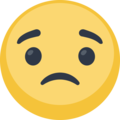Page 1 of 1
Is there an option for vertical monitors?
Posted: Tue Jan 12, 2016 6:42 pm
by donluca
Hi, I was wondering if there's an option to rotate the UI so I can use it with a vertical monitor.
I've looked around in the options but couldn't find anything.
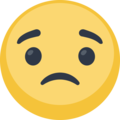
Re: Is there an option for vertical monitors?
Posted: Tue Jan 12, 2016 7:56 pm
by mgalaxy
Launch mGalaxy_Runway > Miscellaneous > choose the vertical theme in the theme drop-down menu > Save !
Re: Is there an option for vertical monitors?
Posted: Wed Jan 13, 2016 2:11 am
by donluca
Oh man, I feel so dumb, I always forget about the Runway!
Thanks!
Re: Is there an option for vertical monitors?
Posted: Wed Jan 13, 2016 7:46 pm
by donluca
Just a heads up: I discovered that the "vertical theme" isn't actually vertical (meaning that I have to turn the monitor sideways), but has just a different layout.
As such I had to use a software to rotate the monitor which caused a lot of issues on my setup. I've figured them out, but I'd still love a "real" vertical theme.
Re: Is there an option for vertical monitors?
Posted: Thu Jan 14, 2016 4:35 pm
by Ian
donluca wrote:
Just a heads up: I discovered that the "vertical theme" isn't actually vertical (meaning that I have to turn the monitor sideways), but has just a different layout.
As such I had to use a software to rotate the monitor which caused a lot of issues on my setup. I've figured them out, but I'd still love a "real" vertical theme.
I believe that is a mame option to turn the screen sideways.
Re: Is there an option for vertical monitors?
Posted: Fri Jan 15, 2016 1:52 pm
by donluca
Ian wrote:
I believe that is a mame option to turn the screen sideways.
Different issues: one thing is desktop orientation at the OS level (and, as a consequence, in mGalaxy), the other is MAME. MAME has its own configuration which is independent to everything else.
Here I'm talking OS level: I've rotated the desktop but this created a lot of issues with custom resolutions and lost a couple of hours figuring out what the hell happened. In the end I somehow made it work, but I'd prefer to keep the original (landscape) orientation in windows and have mGalaxy setup in "true" vertical mode, meaning that even if the desktop orientation is landscape, the mGalaxy interface is turned sideways.
Hopefully that clears it up!
Re: Is there an option for vertical monitors?
Posted: Fri Jan 15, 2016 11:40 pm
by mgalaxy
Hopefully that clears it up!
Yes it does...I understand that it would be fine with your Mame setup..but mGalaxy being a multi-emulator frontend what about other emu running 'rotated' on a landscape display? Do they all offer the possibility of being rotated?
Re: Is there an option for vertical monitors?
Posted: Sat Jan 16, 2016 2:33 pm
by donluca
mgalaxy wrote:Yes it does...I understand that it would be fine with your Mame setup..but mGalaxy being a multi-emulator frontend what about other emu running 'rotated' on a landscape display? Do they all offer the possibility of being rotated?
I completely missed that mGalaxy supports other emulators than MAME/MESS and other arcade ones.
Of course, they don't support rotated display because... well... there are no vertical games on home consoles
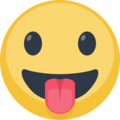
(with the exception of some shmups ports, Dodonpachi on Saturn being one).
Still, I feel like this could be a trivial addition since you just have to put the UI sideways. If it proves to be a challenge than I can definitely live without it!

Re: Is there an option for vertical monitors?
Posted: Mon Jan 25, 2016 7:45 pm
by hint
Would also be interested in a "true" vertical option of the UI, although apart from mame wouldn't be of much use for any other emulator. Still with multiple versions of mame possible in the next mgalaxy, a vertical romset and a separate horizontal set could accompany a true UI rotation nicely.
Re: Is there an option for vertical monitors?
Posted: Mon Jan 25, 2016 8:37 pm
by mgalaxy
Still with multiple versions of mame possible in the next mgalaxy, a vertical romset and a separate horizontal set could accompany a true UI rotation nicely.
I'm planning to move the theme choice to the 'system' tab.
In clear, that mean that you'll decide which theme to run for each 'system'.
So, it will perfectly answer the situation that you're describing.
For that occasion, I will create a 'true' (as you call it) theme!
I hope that this update project will satisfy your expectation!
(now, it's just a question of time to implement it...I can't affirm you that it will be in the next release)