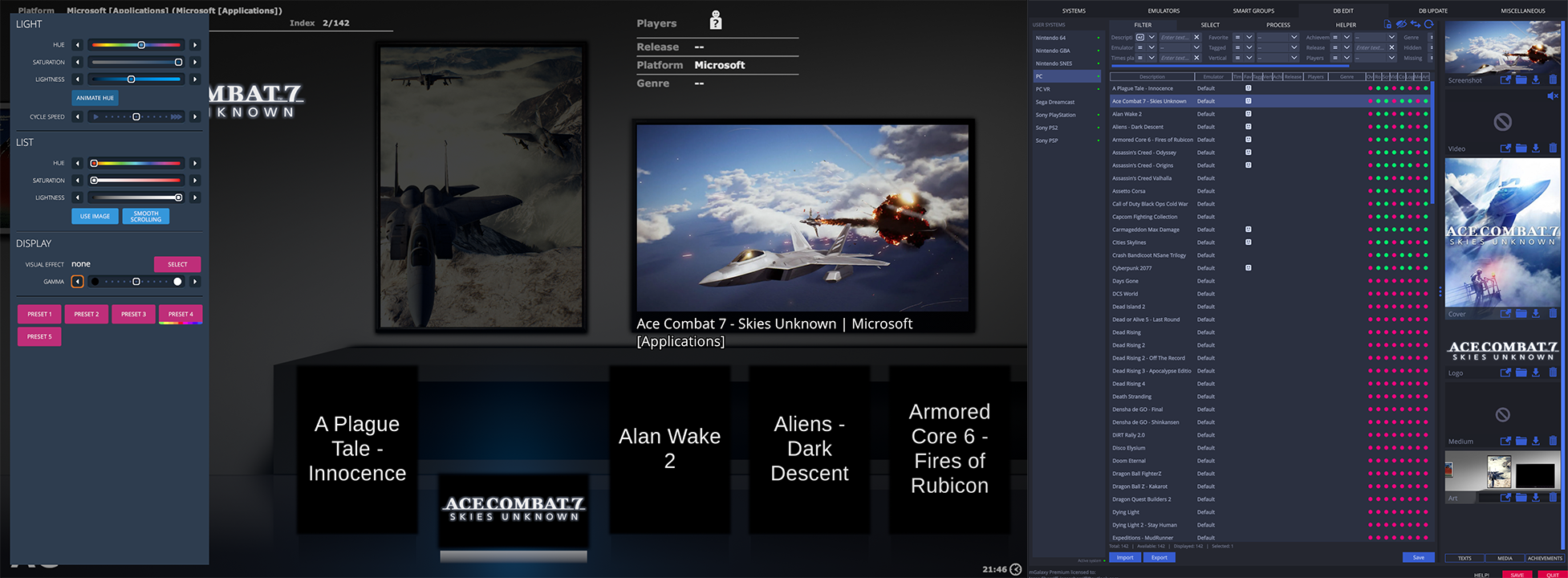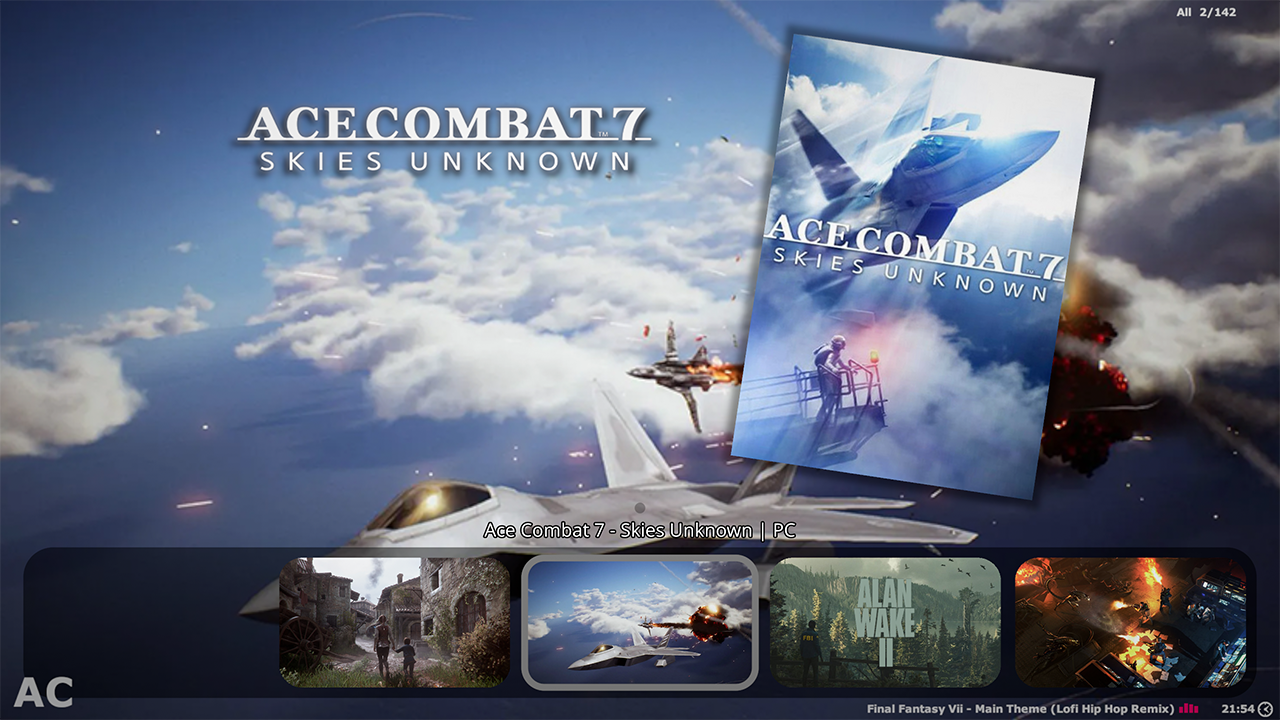Hello, since updating to 10.1 (and confirming art folders are still linked), my Presenter 2 nd Tiles themes are not showing "cover"art, but (Presenter 3 is showing covers).
Any idea how I can fix this?
Cover art not displayed since 10.1 update
The covers folders are correctly linked, and covers show in the DB Edit Media tab.mgalaxy wrote: They are not showing cover arts...so what do they show?
Please check in mGalaxy_Runway that you've entered the ?right? 'covers' folder...because that's the only reason you might not be seeing the covers!
Most of my Systems with the Presenter 2 theme just show a black tile with the game title instead of the cover art. Interestingly though, one system shows logos instead of covers (linked correctly).
Presenter 3 does use the cover art correctly though.
That's simply because you don't have configured the theme to "use image"!genkin86 wrote:The covers folders are correctly linked, and covers show in the DB Edit Media tab.mgalaxy wrote: They are not showing cover arts...so what do they show?
Please check in mGalaxy_Runway that you've entered the ?right? 'covers' folder...because that's the only reason you might not be seeing the covers!
Most of my Systems with the Presenter 2 theme just show a black tile with the game title instead of the cover art. Interestingly though, one system shows logos instead of covers (linked correctly).
Presenter 3 does use the cover art correctly though.
Call the theme window (default key is t) then check "use image"
Hi genkin86,
You were right, there was indeed a bug that crept into this theme when we upgraded to version 10.1!
Sorry...and thanks for reporting it!
Here's a link to a .zip file
In the mGalaxy folder, delete: 'mGalaxy.exe' and 'mGalaxy_Data'.
...and replace them with the contents of this .zip file!
https://www.mgalaxy.com/downloads/Temp_ToDelete.zip
You were right, there was indeed a bug that crept into this theme when we upgraded to version 10.1!
Sorry...and thanks for reporting it!
Here's a link to a .zip file
In the mGalaxy folder, delete: 'mGalaxy.exe' and 'mGalaxy_Data'.
...and replace them with the contents of this .zip file!
https://www.mgalaxy.com/downloads/Temp_ToDelete.zip