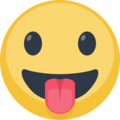Page 1 of 1
Retroarch for MAME ??
Posted: Thu Jul 18, 2019 12:23 am
by GameSmurf
Retroarch isn't a selection as an Application for the MAME system... am I missing something? It's there for everything else.
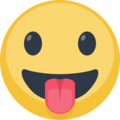
Re: Retroarch for MAME ??
Posted: Thu Jul 18, 2019 3:00 am
by GameSmurf
Ha, I've solved this on my own, and it's easy:
Use an .xml editor, open `\mGalaxy\Data\BaseSystems\BaseSystems.xml
Add the retroarch lines for each new core within the <emu></emu> code block of the [MAME] <system>
-I copied one of the lines from the fba <emu></emu> code block and replaced the fba core's name and filename with the filename of the core that I'm using
Save the updated .xml and restart mGalaxy Runway.
remove your mame systems and re-add them - The names you've updated in the .xml will be selections in the 'Application' button menu.
Re: Retroarch for MAME ??
Posted: Thu Jul 18, 2019 6:49 am
by mgalaxy
Thanks for the info, all the cores will be added to the next mGalaxy version!
Re: Retroarch for MAME ??
Posted: Sat Sep 14, 2019 8:55 pm
by plinio.santana
How did you solve the “not appear to be a Mame “ problem to set up the dB ?
Re: Retroarch for MAME ??
Posted: Sun Sep 15, 2019 9:17 pm
by jmd
When creating the DB for mame mGalaxy send a command to mame to output the complete rom list (this info is included inside the mame build). I guess that when using retroarch the command is sent to...retroarch which doesn't reply to this command! I would suggest that you download the official mame app, choose mame as executable, create the database, then when all is set simply switch to the retroarch application in the dropdown menu and point to retroatch executable (hope that I'm clear

)
Re: Retroarch for MAME ??
Posted: Mon Sep 16, 2019 5:50 am
by plinio.santana
Thanks... I thought the forum was not active

I actually did a workaround. I created another Final Burn System with the Mame parameters and it worked, so I don’t have that stoppage anymore.
Thanks again.
Re: Retroarch for MAME ??
Posted: Mon Sep 16, 2019 7:49 am
by jmd
You mean directly inside the basesystems.xml file? Could you share the new command line for other users?
Re: Retroarch for MAME ??
Posted: Mon Sep 16, 2019 2:21 pm
by plinio.santana
I can do it when I'm at home (evening) and if someone is interested, but it is pretty straightforward. Just opened the Basesystems.xml, copied a line from the FB system and pasted changing the retroarch FB dll name for the Mame dll name.
Let me also mention that did another change in the Basesystems.xml. In the 3DS Citra emulator, I removed the parameter -f , otherwise the emulator won't open the game and will say that you are trying to open a rom with the wrong extension...
I
Re: Retroarch for MAME ??
Posted: Mon Sep 16, 2019 7:33 pm
by mgalaxy
plinio.santana wrote:
Let me also mention that did another change in the Basesystems.xml. In the 3DS Citra emulator, I removed the parameter -f , otherwise the emulator won't open the game and will say that you are trying to open a rom with the wrong extension...
From my understanding, the -f argument only works for citra.exe
Did you chose "citra.exe" as executable...or "citra-qt.exe"?