When I go to launch a game in Gameate I get a dialogue box telling me to turn of the script in runway. Where is this option. I can not find it.
Secondly when I try to load certain retroarch cores. mGalaxy tells me I need to download them from mGalaxy, and send me to a download page. But that is as far as I can go. It doesn't give ne ab option to download anything,
Thanks.
couple of queries
First I assume that you're speaking of Gamate !?When I go to launch a game in Gameate I get a dialogue box telling me to turn of the script in runway. Where is this option. I can not find it.
Second, the alert windows you're referring to is present in the MESS script.
So it seems that you chose MESS as executable, did you?
Last edited by mgalaxy on Mon Aug 19, 2024 1:11 pm, edited 1 time in total.
This is what you should see!Secondly when I try to load certain retroarch cores. mGalaxy tells me I need to download them from mGalaxy, and send me to a download page. But that is as far as I can go. It doesn't give ne ab option to download anything,
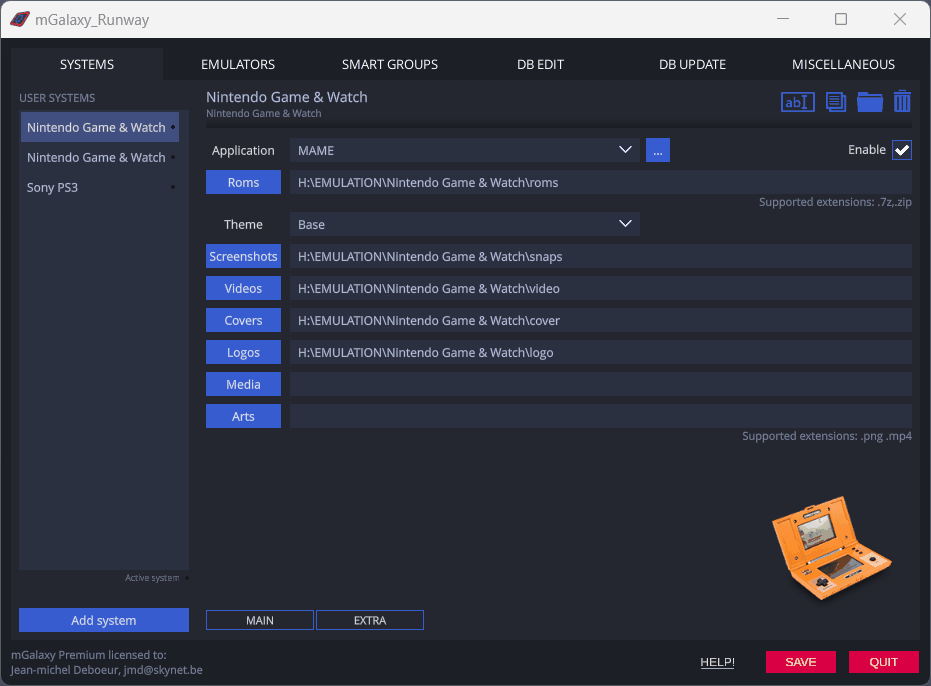
If something is not working it may be because you didn't set the path to RetroArch first!
So, set the path to RetroArch then select another emulator of the list (still in the 'Emulator' tab), then RetroArch again to force a refresh!
-
Disney Rob
- Elite Member

- Posts: 182
- Joined: Fri Jan 25, 2019 4:35 pm
Thanks mGalaxy
I see where my mistake was made. When I downloaded the cores, I didn't get a dialogue box saying the were downloaded. And even though the cores downloaded, it kept asking me download them again They were there all the time.
Also I think my problem lies in MAME and not mGalaxy.
Maybe I am not using the right rom set, or right mame version. Can I ask which you use
.I am down to only eight systems that give me fits Game & Watch, Gamate, Mega Duck, and V-Smile from MAME I cant get working through mGalaxy
The other systems are Spectra Video which is Retroarch. This is one however where the core did not download. No matter how many times I have it down load the core, it still comes up asking me to download the core.
And PS3, Xbox 360, Nokia N-Gage which you have not added yet.
But on the good side, I have 121 that do work.
Thanks
I see where my mistake was made. When I downloaded the cores, I didn't get a dialogue box saying the were downloaded. And even though the cores downloaded, it kept asking me download them again They were there all the time.
Also I think my problem lies in MAME and not mGalaxy.
Maybe I am not using the right rom set, or right mame version. Can I ask which you use
.I am down to only eight systems that give me fits Game & Watch, Gamate, Mega Duck, and V-Smile from MAME I cant get working through mGalaxy
The other systems are Spectra Video which is Retroarch. This is one however where the core did not download. No matter how many times I have it down load the core, it still comes up asking me to download the core.
And PS3, Xbox 360, Nokia N-Gage which you have not added yet.
But on the good side, I have 121 that do work.
Thanks
Last edited by Disney Rob on Mon Aug 19, 2024 11:06 pm, edited 1 time in total.
-
Disney Rob
- Elite Member

- Posts: 182
- Joined: Fri Jan 25, 2019 4:35 pm
Thank you my friend, I will be watching
I've added several new systems...but this requires a new version of mGalaxy_Runway.
I have a problem with SpectraVideo, for 'cassette' type games (these are the most numerous) the interface opens in MAME or RetroArch but then doesn't react to the CLOAD command (if anyone wants to have a look!?).
Here's the link to download it (while waiting for the next official release)
Unzip the contents of this archive in mGalaxy, replacing what was there (maybe do it on a copy of the mGalaxy folder, for security)
https://mgalaxy.com/downloads/forum_reply_todelete.zip
Added systems:
Nintendo Game & Watch: with MAME or RetroArch
Gamate: with MAME
MegaDuck: with MAME
PS3: with rpcs3
Please refer to the emulator information in the 'Emulator' tab for system specifications!
I have a problem with SpectraVideo, for 'cassette' type games (these are the most numerous) the interface opens in MAME or RetroArch but then doesn't react to the CLOAD command (if anyone wants to have a look!?).
Here's the link to download it (while waiting for the next official release)
Unzip the contents of this archive in mGalaxy, replacing what was there (maybe do it on a copy of the mGalaxy folder, for security)
https://mgalaxy.com/downloads/forum_reply_todelete.zip
Added systems:
Nintendo Game & Watch: with MAME or RetroArch
Gamate: with MAME
MegaDuck: with MAME
PS3: with rpcs3
Please refer to the emulator information in the 'Emulator' tab for system specifications!
-
Disney Rob
- Elite Member

- Posts: 182
- Joined: Fri Jan 25, 2019 4:35 pm
Mgalaxy Sir,
As usual you are amazing. All the systems you added, work like a dream .
Do not know if you are aware of one small glitch however. When adding the new files some of the old systems got deleted.
Not that it would affect the general populus, as they were not in the base package.
I am just going to have to add them back myself.
Also Sprectra Video does not get added when you click on it's icon on add systems.
Again no biggie, I will just add it manually.
Thank you again for a wonderful job,
As usual you are amazing. All the systems you added, work like a dream .
Do not know if you are aware of one small glitch however. When adding the new files some of the old systems got deleted.
Not that it would affect the general populus, as they were not in the base package.
I am just going to have to add them back myself.
Also Sprectra Video does not get added when you click on it's icon on add systems.
Again no biggie, I will just add it manually.
Thank you again for a wonderful job,

