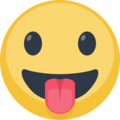Ha, I've solved this on my own, and it's easy:
Use an .xml editor, open `\mGalaxy\Data\BaseSystems\BaseSystems.xml
Add the retroarch lines for each new core within the <emu></emu> code block of the [MAME] <system>
-I copied one of the lines from the fba <emu></emu> code block and replaced the fba ...
Search found 2 matches
- Thu Jul 18, 2019 3:00 am
- Forum: Need Help?
- Topic: Retroarch for MAME ??
- Replies: 8
- Views: 13109
- Thu Jul 18, 2019 12:23 am
- Forum: Need Help?
- Topic: Retroarch for MAME ??
- Replies: 8
- Views: 13109
Retroarch for MAME ??
Retroarch isn't a selection as an Application for the MAME system... am I missing something? It's there for everything else.